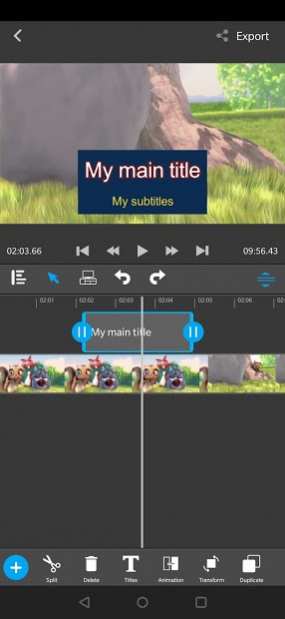Video Elements - Free Video Editor 1.0.1.7
Free Version
Publisher Description
Video Elements is full featured video editing app, Multi layering video tool where you can add music, titles, effects, filters and many more.
Create best content videos to upload for YouTube, facebook, instagram, TikTok, Twitter.
Best editing tool where you can split/cut, reposition clip, zoom view, dynamic aspect ratio change and lots of other features.
Main Features:
Layering -
* Create multi layer video both audio and video.
* Multilayer audio for mixing songs and sound clips.
* Use for collaborative video song.
* Use for multiple title showcase.
Editing -
* Split video into two parts.
* Delete the selected clip.
* Drag and drop clip from one track to any.
* Edit Audio clip volume one by one.
* Adding FX/Effects and transition to each clip.
* Change Colour of videos or pictures.
* Use filter to enhance the quality.
* Easy to duplicate each clip.
* Easy to transform the video like, rotate, scale and translate.
* Crop the part of the clip.
* Edit video frame by frame.
Titles-
* Add some fancy titles and text.
* Layer wise title editing options.
* Add animation to title.
* Fancy fonts and titles designs.
Transitions.-
* Easy transition tools and presets.
* Professional fast transitions.
Resizable Preview-
* Resize or drag the collapsable to increase the editor preview.
* Increase the visibility of preview or editor space.
Dynamic Aspect Ratio -
* Change aspect ratio anytime without creating new project.
Export and share-
* Easy to export and share the final video to any platform, like YouTube, Instagram, IGTV, Facebook, Whatsapp, Tik Tok, and many other platforms.
* Supports 4k video export.
* Customisable bitrate and resolution.
More features on the way.
About Video Elements - Free Video Editor
Video Elements - Free Video Editor is a free app for Android published in the Video Tools list of apps, part of Audio & Multimedia.
The company that develops Video Elements - Free Video Editor is Rokaud. The latest version released by its developer is 1.0.1.7.
To install Video Elements - Free Video Editor on your Android device, just click the green Continue To App button above to start the installation process. The app is listed on our website since 2021-01-13 and was downloaded 8 times. We have already checked if the download link is safe, however for your own protection we recommend that you scan the downloaded app with your antivirus. Your antivirus may detect the Video Elements - Free Video Editor as malware as malware if the download link to com.rokaud.videoelements is broken.
How to install Video Elements - Free Video Editor on your Android device:
- Click on the Continue To App button on our website. This will redirect you to Google Play.
- Once the Video Elements - Free Video Editor is shown in the Google Play listing of your Android device, you can start its download and installation. Tap on the Install button located below the search bar and to the right of the app icon.
- A pop-up window with the permissions required by Video Elements - Free Video Editor will be shown. Click on Accept to continue the process.
- Video Elements - Free Video Editor will be downloaded onto your device, displaying a progress. Once the download completes, the installation will start and you'll get a notification after the installation is finished.